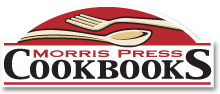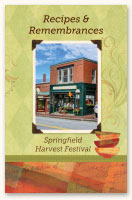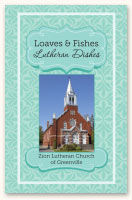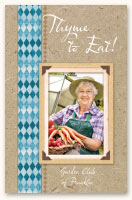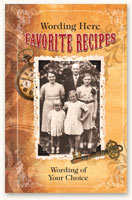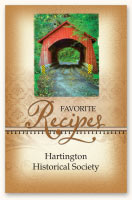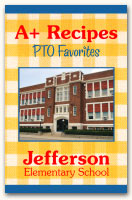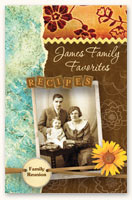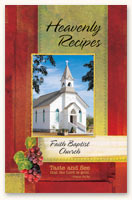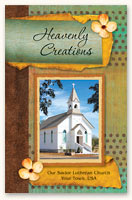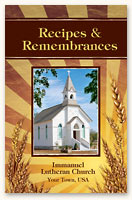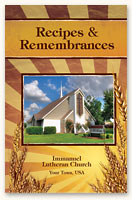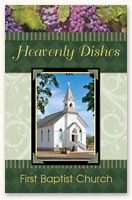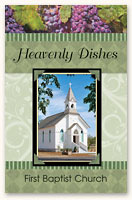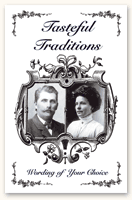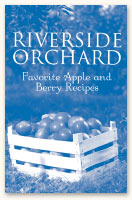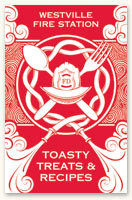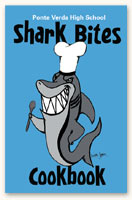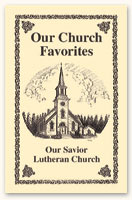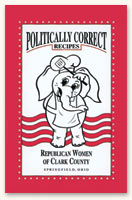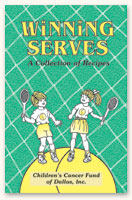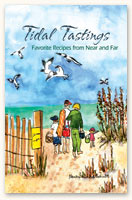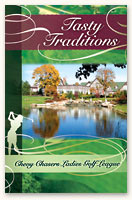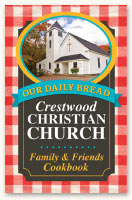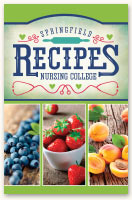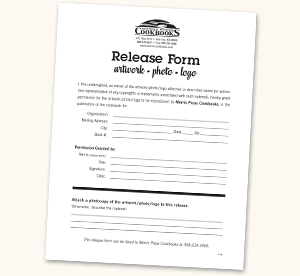The Nation's #1 Cookbook Publisher
Custom Covers
Give your cookbook a personal touch with a custom cover. We offer 4 ways to use your original artwork or photos to capture the spirit of your organization, region, or special theme. You will receive a FREE proof to review and approve. Custom cover charges depend on the number of inks used.
- A front cover printed in one in-house ink is FREE. Multi- or full-color printing is an extra charge.
- Gold or silver foil stamping can be added for an extra charge.
- A printed back cover is an extra charge (except with Designer Series Cover Templates).

4 Ways to Create a Custom Cover
1 Designer Series Templates Extra Charge
- Select a Designer Series Template for an easy way to customize your cookbook for an extra charge. Simply provide a photo, title, and subtitle. Typestyles can be changed.
- Follow our Photo & Artwork Guidelines (PDF) for best printing results.
- Matching back covers are FREE. Changes to back covers will incur an extra charge.
- Provide a signed Release Form if required.
- Designer Series Template covers may be mixed with any stock or custom dividers.
- Note: All designs are protected by copyright law.
Click on each image to see a larger preview.
2 One-Color Designs Extra Charge
- Choose a one-color cover template that can be customized with your own photo(s). Titles, subtitles, and typestyles can be changed.
- Follow our Photo & Artwork Guidelines (PDF) for best printing results.
- All covers start with white cover stock and then inks are applied. Any one in-house ink is FREE. Two or more inks are charged as multi-color printing.
- Provide a signed Release Form if required.
- Note: All designs are protected by copyright law.
3 FREE Art Service
- Submit a rough sketch or detailed description and let our staff create your cover design FREE. Use the Cover Information Sheet (PDF) to indicate wording, typestyles, ink colors, and placement of photos or artwork.
- Follow our Photo & Artwork Guidelines (PDF) for best printing results.
- Provide a signed Release Form if required.
- Complex multi-color designs may be subject to a charge. We will notify you if charges apply.
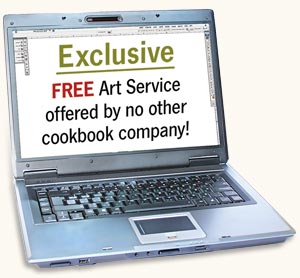
4 Press-Ready Extra Charge
- Customers familiar with professional design software may furnish press-ready digital files. Otherwise, we highly recommend using our FREE art service.
- A digital file that does not require additional typesetting or alterations, is the correct size, and is ready to print is considered press-ready.
- Follow our Press-Ready Cover Guidelines (PDF) for instructions and templates.
- Provide a signed Release Form if required.
Click on each image to see a larger preview.
Custom Back Covers Extra Charge
- Books with custom front covers will have white back covers unless you order a printed back cover.
- Custom back cover designs can be printed in one-, multi-, or full-color for an extra charge.
- We recommend using the same ink colors as the front cover or continuing the front cover design to the back cover.
- If you want an ISBN and bar code on your back cover, read Technical Details (PDF) for more information.
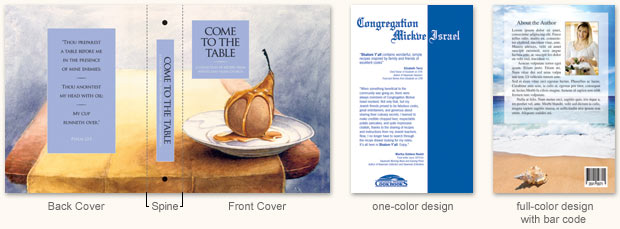
Release Form
- When using custom artwork, photos, logos, or copyrighted or trademarked material, you must provide a signed Release Form (PDF) authorizing use.
- Not sure? See our list of material that requires a signed release.
List of Material Requiring Signed Release
- logos or emblems
- professional photography
- copyrighted or trademarked artwork or wording
Looking for Photos?
Visit www.shutterstock.com to find the perfect image. Provide the image I.D. and instructions with your order. Note: Images labeled "Editorial Use Only" cannot be used.
Extra Charge = Option for an extra charge